Web API performance: profiling Django REST framework
Tom Christie
When discussing the scalability of Web services there seems to be a tendency for some developers to overly focus on the framework being used, based on the mistaken assumption that smaller means faster, rather than considering the architecture of the application as a whole. We've seen several cases of developers making these assumptions before they start building their API, and either discounting Django as not being fast enough for their needs, or deciding to not use a Web API framework such as Django REST framework because they 'need something lightweight'.
I'm going to be making the case that Web API developers who need to build high performance APIs should be focusing on a few core fundamentals of the architecture, rather than concentrating on the raw performance of the Web framework or API framework they're using.
Using a mature, fully featured and well supported API framework gives you a huge number of benefits, and will allow you to concentrate your development on the things that really do matter, rather than expending energy reinventing the wheel.
Much of this article is Django/Python specific, but the general advice should be applicable to any language or framework.
Dispelling some myths
Before we get started, I'd like to first counter some bits of what I believe are misguided advice that we've seen given to developers who are writing Web APIs that need to service thousands of requests per second.
Roll your own framework.
Please: don't do this. If you do nothing else other than use Django REST framework's plain APIView and ignore the generic views, serialization, routers and other advanced functionality, you'll still be giving yourself a big advantage over using plain Django for writing your API. Your service will be a better citizen of the Web.
Use a 'lightweight' framework.
Don't conflate a framework being fully-featured with being tightly coupled, monolithic or slow. REST framework includes a huge amount of functionality out of the box, but the core view class is really very simple.
REST framework is tied to Django models.
Nope. There are a default set of generic views that you can easily use with Django models, and default serializer subclasses that work nicely with Django models, but those pieces of REST framework are entirely optional, and there's absolutely no tight coupling to Django's ORM.
Django/Python/REST framework is too slow.
As this article will argue, the biggest performance gains for Web APIs can be made not by code tweaking, but by proper caching of database lookups, well designed HTTP caching, and running behind a shared server-side cache if possible.
Profiling our views
We're going to take a broad look at profiling a simple Django REST framework API in order to see how it compares against using plain Django views, and get some idea where the biggest performance improvements gains can be had.
The profiling approach used here is absolutely not intended as a comprehensive performance metric, but rather to give a high level overview of the relative performance of various components in the API. The benchmarks were performed on my laptop, using Django's development server and a local PostgreSQL database.
For our test case we're going to be profiling a simple API list view.
class UserSerializer(serializers.ModelSerializer): class Meta: model = User fields = ('id', 'username', 'email') class UserListView(APIView): def get(self, request): users = User.objects.all() serializer = UserSerializer(users) return Response(serializer.data)
There are various components that we're interested in measuring.
- Database lookup. Here we're timing everything from the Django ORM down to the raw database access. In order to time this independently of the serialization we'll wrap the queryset call in a
list()in order to force it to evaluate. - Django request/response cycle. Anything that takes place before or after the view method runs. This includes the default middleware, the request routing and the other core mechanics that take place on each request. We can time this by hooking into the
request_startedandrequest_finishedsignals. - Serialization. The time it takes to serialize model instances into simple native python data structure. We can time this as everything that takes place in the serializer instantiation and
.dataaccess. - View code. Anything that runs once an
APIViewhas been called. This includes the mechanics of REST framework's authentication, permissions, throttling, content negotiation and request/response handling. - Response rendering. REST framework's
Responseobject is a type of TemplateResponse, which means that the rendering process takes place after the response has been returned by the view. In order to time this we can wrapAPIView.dispatchin a superclass that forces the response to render before returning it.
Rather than use Python's profiling module we're going to keep things simple and wrap the relevant parts of the the code inside timing blocks. It's rough and ready (and it goes without saying that you wouldn't use this approach to benchmark a "real" application), but it'll do the job.
Timing the database lookup and serialization involves modifying the .get() method on the view slightly:
def get(self, request): global serializer_time global db_time db_start = time.time() users = list(User.objects.all()) db_time = time.time() - db_start serializer_start = time.time() serializer = UserSerializer(users) data = serializer.data serializer_time = time.time() - serializer_start return Response(data)
In order to time everything else that happens inside REST framework we need to override the .dispatch() method that is called as soon as the view is entered. This allows us to time the mechanics of the APIView class, as well as the response rendering.
def dispatch(self, request, *args, **kwargs): global dispatch_time global render_time dispatch_start = time.time() ret = super(WebAPIView, self).dispatch(request, *args, **kwargs) render_start = time.time() ret.render() render_time = time.time() - render_start dispatch_time = time.time() - dispatch_start return ret
Finally we measure the rest of the request/response cycle by hooking into Django's request_started and request_finished signals.
def started(sender, **kwargs): global started started = time.time() def finished(sender, **kwargs): total = time.time() - started api_view_time = dispatch_time - (render_time + serializer_time + db_time) request_response_time = total - dispatch_time print ("Database lookup | %.4fs" % db_time) print ("Serialization | %.4fs" % serializer_time) print ("Django request/response | %.4fs" % request_response_time) print ("API view | %.4fs" % api_view_time) print ("Response rendering | %.4fs" % render_time) request_started.connect(started) request_finished.connect(finished)
We're now ready to run the timing tests, so we create ten users in the database. The API calls are made using curl, like so:
curl http://127.0.0.1:8000
We make the request a few times, and take an average. We also discount the very first request, which is skewed, presumably by some Django routing code that only need to run at the point of the initial request.
Here's our first set of results.
Removing serialization
Let's simplify things slightly. At the moment we're returning fully fledged model instances from the ORM, and then serializing them down into simple dictionary representations. In this case that's a little unnecessary - we can simply return simple representations from the ORM and return them directly.
class UserListView(APIView): def get(self, request): data = User.objects.values('id', 'username', 'email') return Response(data)
Serializers are really great for providing a standard interface for your output representations, dealing nicely with input validation, and easily handling cases such as hyperlinked representations for you, but in simple cases like this they're not always necessary.
Once we've removed serialization, our timings look like this.
It's an improvement (we've shaved almost 20% off the average total request time), but we haven't dealt with the biggest issue, which is the database lookup.
Cache lookups
The database lookup is still by far the most time consuming part of the system. In order to make any significant performance gains we need to ensure that the majority of lookups come from a cache, rather than performing a database read on each request.
Ignoring the cache population and expiry, our view now looks like this:
class UserListView(APIView): def get(self, request): data = cache.get('users') return Response(data)
We set up Redis as our cache backend, populate the cache, and re-run the timings.
As would be expected, the performance difference is huge. The average request time is over 80% less than our original version. Lookups from caches such as Redis and Memcached are incredibly fast, and we're now at the point where the majority of the time taken by the request isn't in view code at all, but instead is in Django's request/response cycle.
Slimming the view
The default settings for REST framework views include both session and basic authentication, plus renderers for both the browsable API and regular JSON.
If we really need to squeeze out every last bit of possible performance, we could drop some of the unneeded settings. We'll modify the view to stop using proper content negotiation using the IgnoreClientContentNegotiation class demonstrated in the documentation, remove the browsable API renderer, and turn off any authentication or permissions on the view.
class UserListView(APIView): permission_classes = [] authentication_classes = [] renderer_classes = [JSONRenderer] content_negotiation_class = IgnoreClientContentNegotiation def get(self, request): data = cache.get('users') return Response(data)
Note that we're losing some functionality at this point - we don't have the browsable API anymore, and we're assuming this view can be accessed publicly without any authentication or permissions.
That makes some tiny savings, but they're not really all that significant.
Dropping middleware
At this point the largest potential target for performance improvements isn't anything to do with REST framework, but rather Django's standard request/response cycle. It's likely that a significant amount of this time is spent processing the default middleware. Let's take the extreme approad and drop all middleware from the settings and see how the view performs.
In almost all cases it's unlikely that we'd get to the point of dropping out Django's default middleware in order to make performance improvements, but the point is that once you're using a really stripped down API view, that becomes the biggest potential point of savings.
Returning regular HttpResponses
If we're still need a few more percentage points of performance, we can simply return a regular HttpResponse from our views, rather than returning a REST framework Response. That'll give us some very minor time savings as the full response rendering process won't need to run. The standard JSON renderer also uses a custom encoder that properly handles various cases such as datetime formatting, which in this case we don't need.
class UserListView(APIView): permission_classes = [] authentication_classes = [] renderer_classes = [JSONRenderer] content_negotiation_class = IgnoreClientContentNegotiation def get(self, request): data = cache.get('users') return HttpResponse(json.dumps(data), content_type='application/json; charset=utf-8')
This gives us a tiny saving over the previous case.
The final step would be to stop using REST framework altogether and drop down to a plain Django view. This is left as an exercise for the reader, but hopefully by now it should be clear that we're talking about tiny performance gains that are insignificant in all but the most extreme use-cases.
Comparing our results
Here's the full set of results from each of our different cases.
The areas in pink/red tones indicate bits of REST framework, the blue is Django, and the green is the database or Redis lookup.
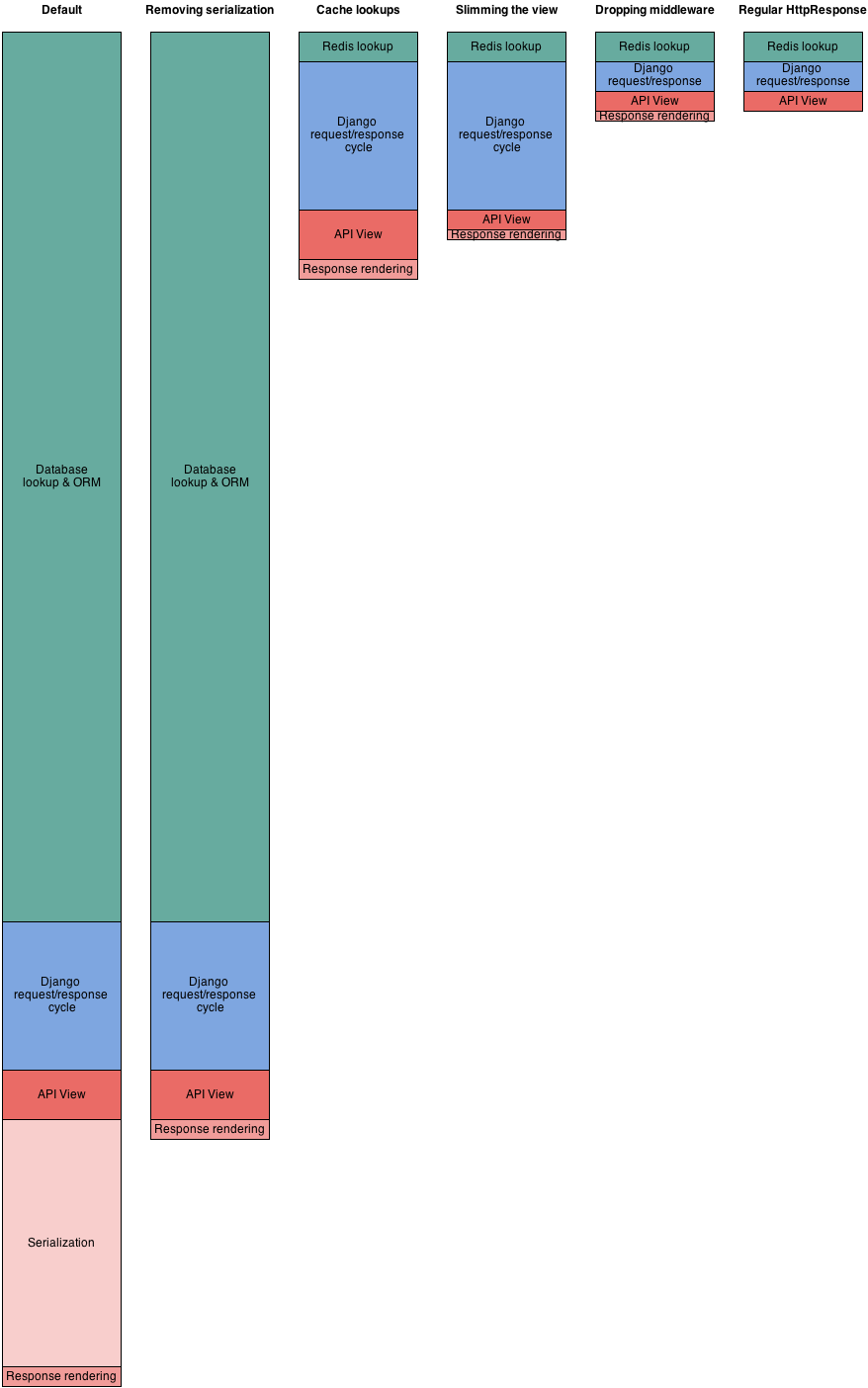
Remember that these figures are really only intended as a rough insight into these relative timings of the various components. Views with more complex database lookups, paginated results, or write actions will all have very different characteristics. The important thing to point out is that the database lookup is the limiting factor.
In our basic un-optimized case your application will run pretty much at the same rate as any other simple Django view. We've not run ApacheBench against these setups, but you might reasonably expect to be able to achieve a rate of a few hundred requests per second on a decent setup. For the cached case you might be looking at closer to a few thousand requests per second.
The sweet spot on the above chart is clearly the third bar from the left. Optimising your database access is by far the most important thing to get right: after that, removing core pieces of the framework provides diminishing performance returns.
The next step: ETags and network level caching
If performance is a serious concern for your API eventually you'll want to stop focusing on optimizing the Web server and instead focus on getting your HTTP caching right.
The potential for HTTP caching will vary greatly across APIs, depending on the usage patterns and how much of the API is public and can be cached in a shared cache.
In our example above we could place the API behind a shared server-side cache, such as Varnish. If it's acceptable for the user list to exhibit a few seconds lag, then we could set appropriate cache headers to that the cache would only re-validate responses from the server after a small time of expiry.
Getting the HTTP caching right and serving the API behind a shared server-side cache can result in huge performance increases, as the vast majority of your requests are handled by the cache. This depends on the API exhibiting cacheable properties such as being public, and dealing mostly with read requests, but when it is possible the gains can be huge. Caches such as Varnish can happily deal with tens or hundreds of thousands of requests per second.
You can already use Django's default caching behavior with Django REST framework, but the upcoming REST framework 2.4.0 release is intended to include better built-in support.
Scope for improvement
As with any software there is always scope for improvement.
Although the database lookup will be the main performance concern for most REST framework APIs, there is potential for improvement in the speed of serialization. Inside the core of REST framework one other area that could be tweaked for small improvement gains is the content negotiation.
Summary
So, what's the take home?
1. Get your ORM lookups right.
Given that database lookups are the slowest part of the view it's tremendously important that you get your ORM queries right. Use .select_related() and .prefetch_related() on the .queryset attribute of generic views where necessary. If your model instances are large, you might also consider using defer() or only() to partially populate the model instances.
2. Your database lookups will be the bottleneck.
If your API is struggling to cope with the number of requests it's receiving your first code improvement should be to cache model instances appropriately.
You might want to consider using Django Cache Machine or Johnny Cache. Alternatively, write the caching behavior into the view level, so that both the lookup and the serialization are cached.
For example:
class UserListView(APIView): """ API View that returns results from the cache when possible. Note that cache invalidation would also be required. Invalidation should hook into the model save signal, or in the model `.save()` method. """ def get(self, request): data = cache.get('users') if data is None: users = User.objects.all() serializer = UserSerializer(users) data = serializer.data cache.set('users', data, 86400) return Response(data)
3. Work on performance improvements selectively.
Remember that premature optimization is the root of all evil. Don't start trying to improve the performance of your API until you're in a position to start profiling the usage characteristics that your API clients exhibit. Then work on optimizing your views selectively, targeting the most critical endpoints first.
One of the nice things about REST framework is that because it uses regular Django views, you can easily start to optimize and strip down individual views, while still getting the benefits of working with a proper API framework instead of just using plain Django.
4. You don't always need to use serializers.
For performance critical views you might consider dropping the serializers entirely and simply use .values() in your database queries. If you're using hyperlinked representations or other complex fields you might find you also need to do some post processing on the data structures before returning them in the response. REST framework is designed to make this easy.
Final words
To build high-performance Web APIs, focus on the right things. Use a mature, well supported, well tested and fully featured Web API framework such as REST framework, and work on improving on your API's architecture rather than the details of the framework code. Proper caching of serialized model instances and optimal usage of HTTP caching and server side caches will see huge performance gains when measured against spending time trying to slim down the server framework you're using.
Want to learn more? DabApps offers Django REST framework support and training, as well as bespoke API development services. To find out more, get in touch.
MajiD
Very good tips and very interesting article. Thanks.
albertoblaz
Amazing work, now saved in my browser bookmarks :)
Shariq
good information, very nice article
Cta
Good stuff, ty.
Yegor Roganov
Great article, thanks.
X
bullshit, this ain't no speedup, this is caching.
grvi vrse
bullshit on you; you did not read
Micha
Thanks for this nice article! I like "Remember that premature optimization is the root of all evil." – always someone telling you that you could optimize you JSON serialization when you're just trying to reach a couple of dozen of users. Just let them go write their backend with raw C.
ivanfioravanti
Wow great article!
professional web design
Love this article. Thank you so much for sharing!
Otávio
Thanks for sharing this. Really good stuff here.
Craig
Great write up. I hadn't thought of using .values() to avoid serialization. That's a solid trick!
Stephen McDonald
We were actually in a weird spot with kouio.com where we'd optimised the hell out of our DB access very early on, so that wasn't our bottleneck.
We did find that some api calls which intentionally weren't paginated, were taking over a second with large results sets - say 1000 items. We relied heavily on custom work we'd done all based around the concept of serializers, so we weren't quite ready to throw that out either.
So what could we do? Each of our items had multiple HyperlinkedIdentityField fields - and each of these reverses urls. We found this out after some profiling, about 70% of the response time was spent in reversing urls. So we created a HyperlinkedIdentityField subclass that would just hard-code urlpatterns, interpolating the relevant IDs into them - this reduced response time was back down to the ~100ms range.
Thanks for the article - certainly got us looking in the right direction to begin with.
PS: Here's a gist showing the gutted field we use: https://gist.github.com/ste...
the5fire
Awesome post!!
krukmat
Great article. But I can't make it work in django 1.5.5. Is it possible you having a repo with a complete example?.
Thanks in advance
rockmuelle
Great article and a very mature approach to profiling and optimization. However, for database-backed applications (that is, almost everything people do with Django), one important form of optimization is left out: Using SQL to go from linear to constant time DB overhead and letting the database query optimizer do the heavy lifting for you.
"Rich" list views in RESTful APIs are often the biggest performance bottleneck. By "rich" views, I mean querysets that perform joins or compute additional values on many-to-many relationships. Once loaded, caching can help, but the initial load and any loads against an invalid cache will still be expensive.
In more traditional database apps, these are sometimes considered reporting queries and can be long and include many joins and aggregation operations. However, once developed, these reporting queries can be incredibly fast or used to create materialized views (essentially caches maintained by the database).
These types of report/list queries are not only fast because they are optimized at the database level, but also because they only require one trip to the database. The overhead of database calls usually isn't an issue for loading a single record, but quickly adds up when iterating over an entire record set.
For example, consider the case where a "report" for a single record, say a Pizza order, is generated by loading the Pizza object, joining to the toppings table, and accessing the delivery information. A simple schema for this could easily lead a situation where the topping information is a property on the Pizza object that triggers a database call when generated. Let's say each report takes 5 queries using the ORM. If the overhead for a query is 1 millisecond, the overhead for the report is 5 milliseconds. For a single order, this is fine.
Now, consider a customer who wants to view all their orders. Because of the way the way property data is loaded, every 200 orders will add 1 second of overhead to the query. Note that this is ignoring the time spent in the database and the time processing the query, this is just the overhead of the database call - caching will have a similar overhead, too, but it will be much smaller.
As a first optimization, the SQL for loading an individual Pizza order report can be written directly. This would reduce the per-item overhead to 1 millisecond and immediately reduce the overhead costs by 80%. For full reports, it will now take 1000 orders before the overhead adds 1 second. However, the database overhead still scales linearly with the number of orders.
To move the overhead scaling from linear time -- O(n) for the CS geeks -- to constant time -- O(1) -- we need to have _one_ call to the database to generate the entire list. This often very difficult with an ORM. Indeed, prefetch/select in Django rarely work well for complex operations. And, all it takes is a single filter later on to invalidate everything and trigger another query (a situation that is difficult to detect without good profiling methods).
To do this, you do need to know SQL, but most competent programmers can easily learn to construct single, larger queries to load lists (and really, everyone I've met who's been skeptical about this becomes a believer the first time they do it and see their performance problem _go away_).
On caveat: in RESTful applications, I typically only use this method for list views and use the ORM for record level operations. The ORM is great 95% of the time. Use it! But, for bulk operations that do complex aggregations on data in that is stored in the database, this approach (for the theoretical reasons outlined above) will _always_ lead to better performance than using the ORM and multiple queries.
To do this for a RESTful API, start with the end. Take your JSON result for a record and write the first part of the select statement for each field:
select order_id, customer, count(toppings), ...
from ...
where ...
group by toppings;
Then build out the query, joining and aggregating as needed to fill out the values you want. The result from this query will be a set of rows that can be immediately serialized to JSON with no additional overhead (some databases, such as PostgreSQL will do the JSON generation for you, too).
Now, your list is generated with a 1 millisecond database overhead no matter how large your list is. Of course, there are other things that will scale linearly with the size of the list, but luckily there are many ways to optimize those, too. And, I'll leave pagination as an exercise for the reader. ;)
TL;DR;
* When generating list views using an ORM and serializer, there are often many calls to the database for each record.
* The _overhead_ of these calls adds up over time (indeed, a call to a database is often two or three orders of magnitude than that of a function call).
* This adds a cost to loading data that scales linearly with the size of your list.
* For large lists, this overhead can be removed completely by writing an SQL query to generate the entire list and its related data
* The takes an O(n) portion of your code and reduces it to O(1), which, in human terms is like going from a bike to a teleporter.
* Side note: The database optimizer will do a great job of generating the report efficiently.
(yeah, this should be a blog post, but I don't blog ;) )
Happy coding!
-Chris
Pierre Bellon
Great Article Thom ! I wanted to reproduce your example to profile a single method on my API but I encountered a big problem: I wasn't able to share globals between the place where my signals handlers were connected/executed and my API method.
I'm heading to implement a dumb Singleton to do the job but I think I missed something.
Guest
Great article, thanks!
tal
Wow!! amazing stuff
Vipul Hari
Extremely useful article. You have covered the fundamentals very clearly. Cheers.
Emmanuelle Delescolle
Very nice article.
I would have liked to see a version of that api written in flask (with sqlalchemy and then with redis) in the benchmark comparisons as this is one of the go-to solutions for people who like to "Use a 'lightweight' framework"
ans_78
Not only is this article great, and the core methodology described here still relevant in 2016 (and not just for django apps), but many of the comments are very insightful. Thank you Tom and the other contributors.
Olivier
Wonder full, it is a real pleasure to read your article.
Thank you very much, I ve learn a lots of things.
Regards
Rohit Gupta
how to connect avaliable api to django framework.
Leon
Very good information,just what I needed for my first django web api project, thanks :)
David
"If you do nothing else other than use Django REST framework's plain APIView and ignore the generic views, serialization, routers and other advanced functionality, you'll still be giving yourself a big advantage over using plain Django for writing your API." For GET endpoints, what advantages are there? I know there's throttle_classes (which I don't yet use), what else?
phacic
The article really helped me a lot. I realized apart from the serializer, the API view is taking a chunk of the time like 20% and sometimes even higher. How do i optimize the API, am using viewset. Or should i ditch the viewset and use plain APIView? Any help will b appreciated
polineni
Informative and nice article Mr. Tom Christie. You can visit this link https://github.com/MicroPyr..., if anybody wants to increase the performance of your Django application.
ghostben
thanks
qinglin xiao
Extremely useful article,Tanks!
Harouna Diallo
Thanks, Amazing article woww
Commenting is now closed